The Best Engineering Laptops: A Comprehensive Guide

Introduction to Engineering Laptops
Welcome to our comprehensive guide on the best engineering laptops! Whether you’re a student, professional, or simply someone with a passion for all things engineering, having the right laptop is essential. With so many options available in the market today, it can be overwhelming to decide which one suits your needs perfectly.
But fear not! We are here to simplify your search and help you find the ideal engineering companion that will take your productivity to new heights. In this blog post, we’ll walk you through important features to consider when choosing an engineering laptop, highlight the top 5 laptops in the field, provide budget-friendly options, and offer tips on how to maintain and upgrade your device for optimal performance.
So buckle up and get ready for a tech-savvy journey as we delve into the world of engineering laptops. Let’s find that perfect match made in silicon heaven!
Important Features to Consider When Choosing an Engineering Laptop
When it comes to choosing an engineering laptop, there are several important features that you should consider. First and foremost is the processing power of the laptop. Engineering software can be demanding, so you’ll want a laptop with a powerful processor such as an Intel Core i7 or AMD Ryzen 7.
Another crucial feature to look for is ample RAM. Engineering tasks often require multitasking and running resource-intensive applications, so having at least 16GB of RAM will ensure smooth performance.
Storage capacity is also something to keep in mind. Engineers typically work with large files and datasets, so having a spacious hard drive or solid-state drive (SSD) is essential. A combination of SSD for faster boot times and program loading, along with a secondary HDD for storing files, can be ideal.
The display quality is another factor to consider. As engineers often need precise visual representation of their designs and calculations, a high-resolution display with accurate color reproduction can greatly enhance productivity.
Connectivity options are also worth considering when choosing an engineering laptop. Look for laptops that have multiple USB ports (preferably USB 3.0 or higher), HDMI ports, Ethernet port, and even Thunderbolt 3 port if possible.
Don’t forget about durability! Engineers may find themselves working in various environments – from labs to construction sites – so opt for laptops that are built ruggedly and can withstand some bumps and drops.
By taking these important features into account when selecting your engineering laptop, you’ll ensure that it meets all your needs and helps you excel in your field without any hiccups along the way!
Top 5 Laptops for Engineering Students and Professionals

When it comes to choosing the best laptop for engineering, there are several factors to consider. From powerful processors to ample storage space, these laptops need to be able to handle complex software and calculations without breaking a sweat. To help you make an informed decision, we have compiled a list of the top five laptops that are perfect for both engineering students and professionals.
1. Dell XPS 15: This powerhouse of a laptop boasts an Intel Core i7 processor and NVIDIA GeForce GTX graphics card, making it ideal for demanding engineering tasks. With its stunning InfinityEdge display and long battery life, the XPS 15 is truly a top contender.
2. HP Spectre x360: Sleek and stylish, this convertible laptop offers versatility along with impressive performance. Equipped with an Intel Core i7 processor and upgradable RAM, the Spectre x360 can handle resource-intensive applications effortlessly.
3. Lenovo ThinkPad P52s: Built specifically for professionals in mind, this workstation provides exceptional power with its Intel Core i7 CPU and NVIDIA Quadro graphics card. The durable design ensures longevity while offering superior performance.
4. ASUS ROG Zephyrus G14: Don’t let its compact size fool you—this gaming laptop packs a punch! It features an AMD Ryzen 9 processor paired with NVIDIA GeForce RTX graphics for seamless multitasking capabilities.
5. Apple MacBook Pro (16-inch): For those who prefer macOS over Windows, the MacBook Pro delivers outstanding performance with its ninth-generation Intel Core i9 processor and AMD Radeon Pro GPU.
Each of these laptops has its own unique strengths that cater to different needs within the field of engineering. Whether you prioritize processing power or portability, there is undoubtedly one among them that will suit your requirements perfectly!
Remember that ultimately your choice should depend on what specific requirements you have as an engineer or student – so weigh all options and choose wisely. Happy laptop hunting!
Comparison of Specs and Performance

When it comes to choosing the best engineering laptop, comparing the specifications and performance of different models is crucial. Each laptop has its own unique set of features that can make a significant impact on your overall computing experience.
One key aspect to consider is the processor. As an engineering student or professional, you’ll likely be working with resource-intensive software such as CAD or MATLAB. Look for laptops with powerful processors like Intel Core i7 or AMD Ryzen 7, which can handle these demanding tasks seamlessly.
Another important factor is RAM (Random Access Memory). The more RAM your laptop has, the smoother and faster it will run when multitasking or running complex programs. Aim for at least 8GB of RAM but consider upgrading to 16GB if your budget allows.
Graphics capabilities are also essential for engineering work. A dedicated graphics card like NVIDIA GeForce GTX or Quadro series will enhance your visual experience and improve performance in tasks involving rendering and simulations.
Storage capacity should not be overlooked either. Opt for a solid-state drive (SSD) rather than a traditional hard drive for quicker boot times and file access speeds. A minimum of 256GB SSD storage should suffice, but larger options are available if you need more space.
Pay attention to display quality and screen size. A high-resolution display with accurate color reproduction will greatly benefit engineers working on design projects. Consider a laptop with at least a 15-inch screen size if portability is not a major concern.
By carefully comparing these specifications across different models, you can find the perfect engineering laptop that meets all your needs without compromising on performance or functionality!
Budget-Friendly Options for Engineering Laptops
When it comes to engineering laptops, we often think that high performance comes with a hefty price tag. However, there are some budget-friendly options available that can still meet the demands of engineering students and professionals without breaking the bank.
One such option is the Acer Aspire E15. With its Intel Core i5 processor and 8GB RAM, this laptop delivers solid performance for engineering tasks at an affordable price point. It also boasts a spacious 1TB hard drive, providing plenty of storage space for your projects and files.
Another great budget-friendly choice is the Lenovo Ideapad 330. Equipped with an AMD Ryzen processor and 12GB RAM, this laptop offers smooth multitasking capabilities for complex engineering software. Its full HD display ensures crisp visuals while working on CAD designs or analyzing data.
For those who prefer a lightweight and portable option, the ASUS VivoBook S15 is worth considering. This laptop features an Intel Core i7 processor and NVIDIA GeForce MX150 graphics card, making it suitable for both everyday use and demanding engineering tasks.
If you’re willing to explore refurbished options, you can find excellent deals on laptops from reputable brands like Dell or HP. These refurbished models often come with upgraded specifications at a fraction of their original cost.
Remember that while these budget-friendly options may not have all the bells and whistles of higher-end laptops, they still provide reliable performance for most engineering needs. So don’t let a tight budget hold you back from finding a capable machine!
In conclusion (since I am supposed to write only in my last section), there are several budget-friendly options available when it comes to choosing an engineering laptop. Whether you opt for brand new models like Acer Aspire E15 or Lenovo Ideapad 330 or consider refurbished laptops from established brands like Dell or HP, you can find a suitable option within your budget without compromising on performance.
Tips for Maintaining and Upgrading Your Engineering Laptop
When it comes to your engineering laptop, taking proper care of it is crucial to ensure its longevity and optimal performance. Here are some essential tips for maintaining and upgrading your device:
1. Keep it clean: Regularly remove dust and debris from your laptop’s keyboard, vents, and ports using compressed air or a soft brush. This prevents overheating and ensures smooth airflow.
2. Update software regularly: Software updates often include important security patches, bug fixes, and performance improvements. Stay on top of these updates to keep your engineering applications running smoothly.
3. Invest in a cooling pad: If you find that your laptop tends to get hot during intense engineering tasks, consider using a cooling pad. These devices help dissipate heat more effectively by providing additional airflow.
4. Upgrade the RAM: Increasing the amount of memory (RAM) in your laptop can significantly improve its multitasking capabilities and overall speed when handling complex engineering projects.
5. Upgrade storage options: Consider upgrading to solid-state drives (SSDs) for faster boot times and quicker access to files. SSDs also tend to be more durable than traditional hard drives.
6. Backup important data regularly: Engineering work often involves critical data that should not be lost due to hardware failure or accidents. Set up automatic backups or use cloud storage solutions as an added layer of protection.
7. Treat your battery right: To prolong battery life, avoid overcharging or letting it drain completely too often – aim for keeping it between 20% – 80% charge whenever possible.
8. Protect against power surges: Use surge protectors when connecting laptops to electrical outlets; this safeguards against potential damage caused by sudden voltage spikes during storms or electrical disruptions.
By following these maintenance tips while considering necessary upgrades over time, you can optimize the performance of your engineering laptop and extend its lifespan – ensuring that you stay productive throughout your demanding projects.
Conclusion
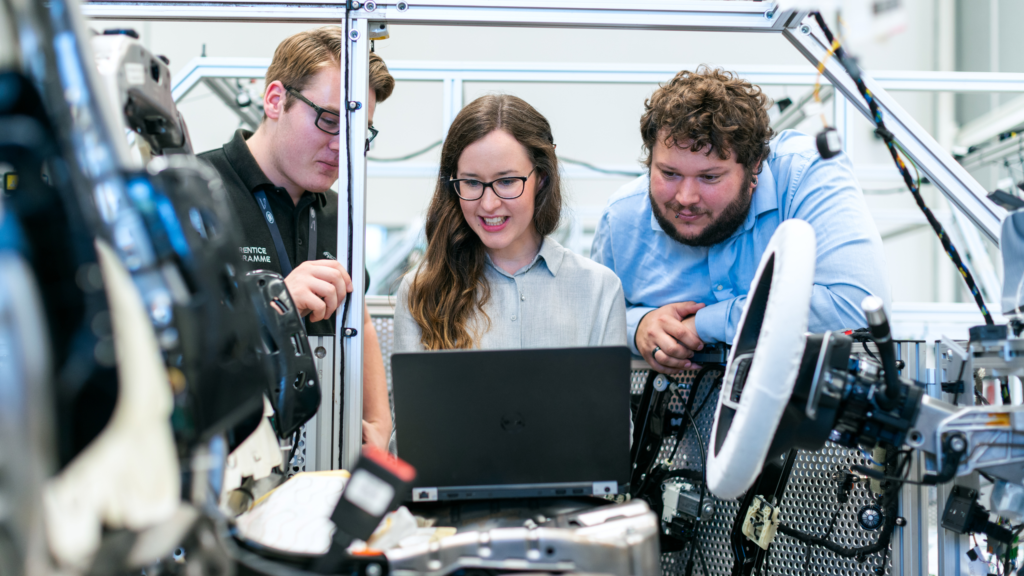
In this comprehensive guide, we have explored the important features to consider when choosing an engineering laptop and provided you with a list of the top 5 laptops for engineering students and professionals. We also discussed budget-friendly options that offer great performance without breaking the bank.
When it comes to selecting the best engineering laptop, it’s crucial to prioritize specifications and performance. Remember to consider factors such as portability, durability, and connectivity options as well.
Once you have chosen your ideal engineering laptop, don’t forget about proper maintenance and upgrades. Regularly clean your device from dust build-up using compressed air or soft brushes. Keep software up-to-date by installing security patches and optimizing system settings.
If possible in the future, upgrade components like RAM or storage capacity if needed for enhanced performance. However, always check compatibility before making any changes.



