The Ultimate Guide to Choosing the Right Printer for Stickers

Introduction to Sticker Printing
Welcome to the colorful world of sticker printing! Whether you’re a crafty DIY enthusiast, a small business owner looking to add some pizzazz to your packaging, or simply someone who loves collecting and sharing stickers, finding the right printer is key to bringing your vibrant designs to life. But with so many options available on the market, how do you choose the perfect one for your needs? Don’t fret! In this ultimate guide, we’ll walk you through everything you need to know about selecting the right printer for stickers. From understanding different types of printers to considering essential factors and even tips for maintaining your machine’s performance – we’ve got you covered. So grab a cuppa, get comfy, and let’s dive into this sticky venture together!
Types of Printers for Stickers
When it comes to printing stickers, choosing the right printer is crucial. There are several types of printers available on the market, each with its own set of features and capabilities. Let’s take a closer look at some of the most common types:
1. Inkjet Printers: Inkjet printers are versatile and can handle a wide range of materials, including sticker paper. They use liquid ink that is sprayed onto the paper in small droplets, resulting in vibrant and detailed prints.
2. Laser Printers: Laser printers use toner cartridges and heat to transfer images onto paper. While they may not be as suitable for glossy or waterproof stickers, they excel at producing high-quality prints quickly and efficiently.
3. Dye Sublimation Printers: These printers use heat to transfer dye onto various surfaces, including sticker paper. This method produces long-lasting and fade-resistant prints with excellent color accuracy.
4. Thermal Transfer Printers: Ideal for printing barcode labels or small quantities of stickers, thermal transfer printers use a heated printhead to melt wax-based ink onto the surface of the sticker paper.
5. Portable Photo Printers: If you’re looking for convenience and mobility, portable photo printers are a great option for printing small-sized stickers on-the-go.
Remember that each type has its pros and cons depending on your specific needs and budget constraints! Keep reading this guide to learn more about other factors you should consider when choosing a printer for stickers
Factors to Consider When Choosing a Printer
When it comes to choosing the right printer for stickers, there are several factors that you need to consider. Let’s dive into some of these important considerations.
First and foremost, you need to think about the type of stickers you plan on printing. Are they small labels or larger decals? This will determine the size and capabilities of the printer you should choose. Additionally, consider whether you want your stickers to be waterproof or weather-resistant, as not all printers can handle these requirements.
Next, take into account the quality of prints that you desire. If you’re looking for vibrant colors and sharp details on your stickers, opt for a printer with high resolution capabilities. Keep in mind that higher resolution often means slower print speeds, so balance your needs accordingly.
Another crucial factor is cost. Evaluate both upfront costs and ongoing expenses such as ink cartridges or toner replacements before making a decision. It’s also worth considering if the printer supports third-party ink options which can save money in the long run.
Consider connectivity options too. Do you prefer a wireless setup or do you require USB connectivity? Think about how easily the printer integrates into your existing workflow and whether it offers mobile printing capabilities if needed.
Don’t forget about durability and maintenance requirements. Look for printers built with sturdy materials that can withstand frequent use without breaking down easily. Also, check if it requires regular cleaning or calibration to ensure optimal performance over time.
By carefully weighing these factors against your specific needs and budget constraints, finding the perfect printer for sticker printing becomes much easier!
Best Printers for Personal Use
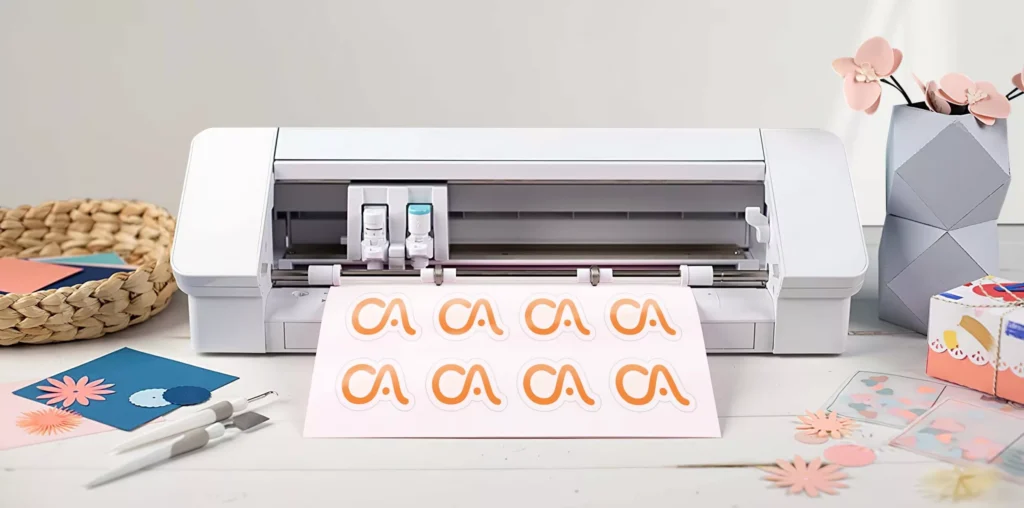
When it comes to personal use, finding the right printer for stickers can make all the difference in your creative projects. Whether you’re a hobbyist or an aspiring artist, having a reliable and high-quality printer is essential. But with so many options on the market, how do you choose the best one for your needs?
First and foremost, consider the print quality. You want crisp and vibrant colors that will truly bring your designs to life. Look for printers with high resolution capabilities and multiple ink cartridges for accurate color representation.
Another important factor is ease of use. As a personal user, you want a printer that is simple to set up and operate. Look for models with intuitive interfaces and wireless connectivity options so you can easily print from your computer or mobile devices.
Size matters too! If space is limited in your home studio or office, opt for a compact printer that won’t take up too much room on your desk.
Consider cost efficiency. Look for printers with affordable replacement ink cartridges and low maintenance requirements.
Some top contenders in the personal-use category include the Canon PIXMA Pro-100S and Epson SureColor P800. These models offer excellent print quality, user-friendly features, and are relatively affordable compared to professional-grade printers.
Remember to always read reviews from other users before making a decision as they often provide valuable insights into real-life performance!
So go ahead – unleash your creativity with one of these fantastic printers designed specifically for personal sticker printing!
Best Printers for Small Businesses
When it comes to small businesses, having the right printer for stickers can make a world of difference. Whether you’re a bakery looking to add personalized labels to your packaging or a boutique wanting to create eye-catching window decals, investing in a reliable printer is essential. Here are some top recommendations for printers that are perfect for small businesses.
1. Epson SureColor P800: This professional-grade printer offers stunning color accuracy and detail, making it ideal for high-quality sticker printing. Its wide color gamut ensures vibrant and true-to-life prints, while its advanced media handling capabilities allow you to experiment with different sticker materials.
2. Canon PIXMA Pro-100: This compact yet powerful printer delivers exceptional results at an affordable price point. With its 8-color dye ink system, it produces rich and vibrant stickers that will surely grab attention. The wireless connectivity feature also makes it convenient for printing on-the-go.
3. Brother HL-L8360CDW: If your business requires frequent sticker printing in large volumes, this laser printer is an excellent choice. It boasts fast print speeds and high-capacity paper trays, ensuring efficiency without compromising quality.
4. HP OfficeJet Pro 9015: This all-in-one inkjet printer offers versatility and convenience for small businesses. With its easy mobile printing options and automatic document feeder, you can effortlessly print custom stickers or even scan existing designs for reprinting.
Remember that choosing the right printer goes beyond just considering the specifications; factors like cost per page, maintenance requirements, and customer support should also be taken into account when making your decision.
Maintenance and Care for Your Printer
Taking proper care of your printer is crucial to ensure its longevity and consistent performance. Here are some tips for maintaining and caring for your printer:
1. Regular Cleaning: Dust, debris, and ink residue can accumulate on the printer’s internal components over time. To keep it running smoothly, clean the exterior with a soft cloth regularly. Additionally, use a lint-free cloth or cotton swabs to clean the printhead and paper rollers.
2. Use High-Quality Supplies: Using low-quality ink cartridges or paper can negatively impact print quality and clog the printhead. Invest in genuine supplies recommended by the manufacturer to avoid such issues.
3. Avoid Overuse: While printers are designed for heavy-duty usage, it’s important not to overload them with excessive print jobs continuously. Allow your printer to rest periodically between large batches of printing.
4. Keep It Covered: If you’re not using your printer frequently or plan to store it temporarily, cover it with a dust cover or plastic bag to protect it from dirt and moisture.
5. Update Firmware/Driver Software: Regularly update the firmware/driver software provided by the manufacturer as these updates often include bug fixes that enhance performance and compatibility with new devices.
By following these maintenance practices, you can extend the lifespan of your printer while ensuring optimal print quality throughout its usage!
Tips for Printing High-Quality Stickers
When it comes to printing high-quality stickers, there are a few tips and tricks that can help you achieve the best results. First and foremost, make sure you have the right printer for the job. Look for a printer that is specifically designed for sticker printing or has features that cater to this type of task.
Next, consider the resolution of your artwork. The higher the resolution, the crisper and more detailed your stickers will be. Aim for at least 300 dpi (dots per inch) to ensure sharp images and text.
In addition, pay attention to the paper or vinyl material you use for your stickers. Opt for a quality material that is compatible with your printer and produces vibrant colors. Matte finishes are great for a professional look, while glossy finishes add extra shine.
Another important tip is to properly calibrate your printer settings before printing. This includes adjusting color profiles, brightness levels, and print quality options according to your specific needs.
It’s also crucial to choose the right software or design program when creating your artwork. Use graphic design software like Adobe Illustrator or Photoshop to ensure precise control over elements such as image size, color accuracy, and font choices.
Always test print before doing large-scale production runs. This allows you to check colors, alignment, and overall quality before committing to a full batch of stickers.
By following these tips and taking care in every step of the process – from choosing the right materials to fine-tuning settings – you’ll be well on your way towards producing high-quality stickers that truly stand out!
Remember: Creating eye-catching stickers involves attention-to-detail throughout each stage – from choosing materials & calibrating settings all through testing prints – ensuring optimal results!
Conclusion

Choosing the right printer for stickers is essential to ensure high-quality prints that meet your needs. Whether you’re a hobbyist looking to personalize your belongings or a small business aiming to create professional-grade stickers, there are several factors to consider when making your decision.
Understanding the different types of printers available for sticker printing is crucial. Inkjet printers are versatile and can handle a wide range of materials, including sticker paper. Laser printers, on the other hand, offer fast and precise printing but may not be suitable for all types of stickers.
When choosing a printer, consider factors such as print resolution, color accuracy, connectivity options, and cost per print. For personal use, some top choices include the Epson SureColor P800 and Canon PIXMA Pro-100. These printers offer excellent print quality and versatility at reasonable prices.
For small businesses with higher volume requirements or specialized needs like die-cutting or laminating capabilities, investing in commercial-grade printers such as the Roland VersaStudio BN-20 or HP Latex 315 may be worth considering.
Proper maintenance and care of your printer are also vital to extend its lifespan and maintain optimal performance. Regular cleaning of printheads, using compatible ink cartridges or toners recommended by the manufacturer can help prevent clogging and ensure consistent results.
To achieve high-quality sticker prints consistently, follow these tips:
1. Use high-resolution images: Ensure that the images you use for your designs are sharp and have sufficient resolution for printing purposes.
2. Choose appropriate paper: Select sticker paper specifically designed for inkjet or laser printers depending on your chosen device.
3. Adjust settings correctly: Experiment with printer settings such as print quality modes until you find what works best for achieving crisp colors without bleeding or smudging.
4. Allow proper drying time: Give ample time for printed stickers to dry completely before handling them to avoid smudging or damaging the prints.
5. Test and calibrate: Perform test prints to check for any issues with alignment,



