Why Every Developer Needs to Know About ngrok:

Why Every Developer Needs to Know About ngrok: A Comprehensive Guide
“Are you tired of constantly struggling with local development and debugging issues? Do you find it frustrating to show your work to clients or colleagues without deploying it first? Look no further, because we have the solution for all your problems: ngrok. As a developer, ngrok is one tool that can make your life so much easier. In this comprehensive guide, we will explore everything you need to know about ngrok’s and why every developer needs to add it to their toolkit.”
Ngrok Overview
ngrok is a tool that makes it easy for developers to create secure tunnels between their development and production servers. ngrok lets you easily create tunnels between your local development environment and any web server running on the internet, including popular platforms like Amazon Web Services (AWS), Heroku, and Google Cloud Platform (GCP).
ngrok is a Java-based tool that can be installed on Windows, MacOS, or Linux. ngrok’s also includes an open-source client library for Node.js and a command-line interface (CLI) for macOS and Linux. Once installed, ngrok’s can be used to create tunnels between your local development environment and any web server running on the internet.
ngrok includes a wide range of features to make tunneling easy. You can use ngrok’s to tunnel HTTP or HTTPS traffic, bypassing firewalls and NATs. You can also use ngrok’s to tunnel arbitrary ports using custom protocol buffers or with port forwarding rules on your router. Additionally, you can use ngrok’s to generate crash reports from your web servers in the event of an unexpected crash.
ngrok is a valuable tool for any developer who needs to develop and deploy applications across different environments. Whether you are developing in a local environment but want to test your applications on an an external web server or vice versa, ngrok’s makes it easy to create secure tunnels between your development and production servers.
How ngrok Works
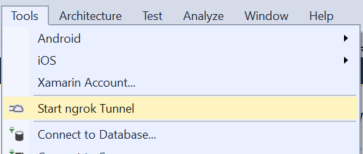
ngrok is a free, open-source tunneling software that enables developers to create secure tunnels between their applications and remote servers. ngrok’s can be used for a variety of purposes, such as testing web applications in the development environment or connecting front-end and back-end systems in architecture without having to use port forwarding.
ngrok can be installed on Windows, MacOS, and Linux platforms. Once installed, users simply need to set up their ngrok’s configuration file and launch the ngrok’s application. After launching ngrok’s, users will be presented with a list of available tunnel destinations. Select a destination from the list and click on the “Create Tunnel” button to start the tunnel creation process.
Once the tunnel has been created, users can navigate to the remote server using the tunnel’s URL. If everything goes according to plan, you should now be able to access the remote server as if you were connected directly from your local machine.
ngrok is a versatile tool that can be used for a variety of purposes, such as testing web applications in the development environment or connecting front-end and back-end systems in architecture without having to use port forwarding
Benefits of ngrok
ngrok is a powerful tool that every developer should know about. ngrok’s makes it easy to create secure tunnels between your local development environment and a remote host, so you can test and deploy your applications without worrying about security. In this comprehensive guide, we’ll cover everything you need to know about ngrok’s, from installation to using it with popular development frameworks.
ngrok is free and open-source software released under the Apache 2.0 license. It is available on GitHub and can be installed using the following command:
npm install -g ngrok
Once installed, you can start using ngrok by issuing the the following command:
ngrok http –host –port
where is the hostname or IP address of the remote server you want to access, what is the port number of the remote server, and what is the name of your application or project? For example, if you want to access your app running on localhost at port 3000 using ngrok, you would issue the the following command:
ngrok http –host localhost –port 3000 myapp

Ngrok Use Cases
Ngrok is a powerful tool that every developer should know about. It can be used for a variety of purposes, but here are some use cases to get you started:
1. Debugging and Testing: ngrok can be used to debug and test applications in a separate network environment. This is helpful when you need to troubleshoot an issue or test a new feature.
2. Securing Your Application: ngrok can be used to create secure tunnels between your development environment and production servers. This can help protect your app from security issues that may occur on the production server.
3. Development Speed Up ngrok’s can help speed up your development process by creating tunnels between your development and testing environments. This allows you to work on the same codebase in both environments without having to transfer files back and forth.
4. Diagnosing Issues: ngrok’s can also be used to diagnose issues with your app in various environments by connecting to any available public or private IP addresses. This helps identify issues early on before they become more difficult to resolve.
Conclusion
No matter what your development stack is – whether you’re using PHP, Java, Ruby on Rails, or something else entirely – ngrok can help you expose it to the world. In this comprehensive guide, I’ll teach you everything you need to know about ngrok and how it can benefit your development workflow. By the end of this article, you’ll be able to set up ngrok on your server in minutes and start exposing any web application or API that you care to use it. So put on your developer hat and let’s get started!



